



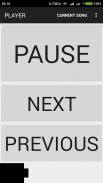
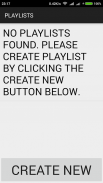
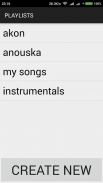


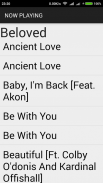

BLIND & SENIOR MUSIC PLAYER

BLIND & SENIOR MUSIC PLAYER介绍
FLEXER music player design is intended for use by visually impaired users, but without initializing any screen reader, this music player works as any other ordinary music player offering it's flexible accessibility to old people with low vision as well as small kids beginning to enter the world of technology or any other person who is in need of extreme simplicity for playback.
THIS PLAYER IS COMPLETELY FREE WITHOUT ANY ADVERTISEMENTS!!!
After installation, the player will not provide any voice feedback by itself.
To enable voice feedback go to SETTINGS->ACCESSIBILITY->TALKBACK->ON
User can also use any other screen reader as per requirement.
KEY FEATURES:
NO INTEGRATED TTS-engine
SIMPLE INTERFACE - to suit any user who wants simplicity in operation of android phone
HIGH CONTRAST THEME - to suit color blind and low vision users
LARGE FONT - for old people to use basic operations without spectacles
NO IMAGE BUTTONS - to suit maximum number of screen readers available
USER CAN CREATE PLAYLISTS - as per requirements
COMPATIBLE TO MOST OF SCREEN READERS
User Guidelines for first time using of talkback or other screen readers
->Always double tap to select item on screen
->Remember that single tap on screen will make no changes
->Always use two fingers at a time to make slide movement up, down, left or right
->Sliding single finger will make no changes
->single tap and hold, then drag eventually over entire screen to listen carefully about the items on screen
->Thereafter when you have made the decision to select a particular item, remember the place where that item is located on screen
->now release once and douple tap on same place to press or enter at that item
User guidelines while handling seekbar when talkback is on:
[[1.]] To change seek time of playing song:
i. Pause the song by clicking the PAUSE button.
ii. Single touch on SEEKBAR to know it's current position.
iii. After single touch, the seekbar will output current seek position in percentage form.
iv. Now double touch and hold without releasing the position of seekbar and stay still until seek control feedback stops. Do not release until desired seek feedback is heard.
v. The screen reader like Talkback goes on giving voice feedback for every seek moment made on seekbar, so it is necessary to move the seekbar slowly and steadily to the desired position without releasing it.
vi. Once the last seek feedback is what was desired, then release the seekbar and then hit the play button to resume song from selected seek time.
vii. After step (iii), if the user does not hold the seekbar, then the seek time will be set to whatever position the user double clicked on.
viii. In order to change that again user has to follow all the steps from step (i).
ix. The user can go on making double taps on seekbar followed by single tap and changing the seek control without following steps all the above steps, but this method is more time consuming resulting for the user to lead boredom.
[[2.]] DONT'S:
i. Do not single touch seekbar while the song is playing as this will continuously start giving voice feedback for every second of seek time change. If it is done mistakenly, then make any random single click on area way above the seekbar to stop the voice feedback.
[[3.]] Instructions to handle button clicks:
i. Screen reader like TalkBack has a property of making selection to a button on single touch operation and then making the button clicked on double click operation on anywhere or on any area on screen.
ii. It means that if a button happens to be previously single touched, then on double tapping anywhere on the screen will invoke the same button press.
iii. Therefore it is recommended that before making any double tap, first make a single tap on the desired area of option, that option will be automatically confirmed by voice feedback, and then proceed further to selecting that option by double tapping it.
</div> <div jsname="WJz9Hc" style="display:none">FLEXER音乐播放器的设计是为视障用户使用,但没有初始化任何屏幕阅读器,这个音乐播放器的工作原理与任何其他普通的音乐播放器提供了它的灵活无障碍老年人低视力以及小的孩子开始进入世界技术或任何其他人谁是需要极致简约的播放。
这个播放器时没有任何广告完全免费的!
安装完毕后,玩家本身不会提供任何语音反馈。
要启用语音反馈到设置 - > ACCESSIBILITY-> TALKBACK-> ON
用户还可以使用任何其他屏幕阅读器按要求。
主要特征:
没有集成TTS引擎
简单的界面 - 适合谁在Android手机操作简单想任何用户
高对比度主题 - 以适应色盲和弱视用户
大字体 - 老人使用基本操作,而没有眼镜
NO图像按钮 - 以适应可用的屏幕阅读器的最大数量
用户可以创建播放列表 - 按要求
兼容大多数屏幕阅读器
使用对讲或其他屏幕阅读器的用户指南第一次
- >始终双击在屏幕上选择项目
- >请记住,在屏幕上单一的水龙头将不会更改
- >始终用两个手指同时使滑块运动向上,向下,向左或向右
- >滑动一根手指将不会更改
- >单点击并按住,然后最终拖过整个屏幕仔细聆听有关屏幕上的项目
- >然后当你已经做出了决定,选择一个特定的项目,记住该项目位于屏幕的地方
- >现在发布一次,并在同一个地方douple水龙头在该项目按或ENTER
用户指南而当对讲系统上处理搜索栏:
[[1]]要寻求改变播放歌曲时间:
一世。通过点击PAUSE键暂停歌曲。
II。在搜索栏单点触摸知道它的当前位置。
三。单点触摸后,搜索栏将输出电流寻求百分比的形式位置。
IV。现在,双触摸并按住不释放搜索栏的位置并保持静止不动,直到寻求控制反馈停止。不要松开,直到期望寻求反馈声。
诉像对讲屏幕阅读器的推移让声音反馈上搜索栏尽一切寻求的时刻,所以需要平稳缓慢地移动搜索栏到需要的位置而不释放它。
六。一旦最后一个寻求反馈什么需要,然后松开搜索栏,然后点击播放按钮,从选定的寻道时间恢复歌曲。
七。步骤之后(ⅲ),如果用户不持有seekbar的滑动,然后寻找时间将被设置为任何位置的用户双点击。
八。为了改变这种状况再次用户不得不跟随从步骤(i)的所有步骤。
九。用户可以对搜索栏后面单一的水龙头制造双水龙头和改变,而不以下步骤所有上述步骤寻找控制,但这种方法产生的为用户引导无聊耗费更多的时间。
[[2]] DONT'S:
一世。不要单点触摸搜索栏,而正在播放的歌曲,因为这将不断开始给语音反馈寻道时间变化的每一秒。如果错误地这样做,那么就区域方式任何随机单一的点击搜索栏上方停止播放语音反馈。
[3]说明处理按钮点击:
一世。像话语提示屏幕阅读器有使选择在单点触摸操作的按钮,然后使按钮双击操作点击任何地方或屏幕上的任何区域的属性。
II。这意味着,如果一个按钮正好是前面的单感动,然后双点击在屏幕任意位置将调用同一个按钮按下。
三。因此,建议在作出任何枪王之前,首先要对选择的所需区域一个水龙头,该选项将自动通过语音反馈确认,然后再进行轻按两下就选择该选项。</div> <div class="show-more-end">

























